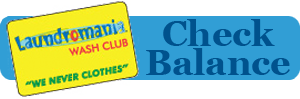Click here to add your own text
Washer Operation & Troubleshooting
ESTIMATED TIME REMAINING DISPLAY
The Estimated Time Remaining display shows the time required for the cycle to complete. Factors such as load size and water pressure may affect the time shown in the display. Tightly packed or unbalanced loads, or excessive suds may cause
the washer to adjust the cycle time, as well.
POWER/CANCEL BUTTON
Press to turn the washer ON or OFF.
WASH CYCLE KNOB
Use the Wash Cycle knob to select available cycles on your washer. Turn the knob to select a cycle for your laundry load. See “Cycle Guide” for detailed descriptions of cycles.
START/PAUSE BUTTON
Press to start the selected cycle. Be sure all desired Modi ers and Options have been selected. Press START/PAUSE once to unlock the lid and add a garment. Press START/PAUSE again to complete the cycle from where it was stopped.
The lid must be closed for the washer to start.
CYCLE MODIFIERS
Modi ers allow you to further customize your cycles and save energy. Not all cycles, options, and modi ers are available on all models.
WASH TEMP
Select a water temperature based on the type of load you are washing. Use the warmest wash water suitable for fabrics. Follow garment label instructions.
All cycles use cold rinses. Cold rinses may help with wrinkling and save energy.
NOTE: In wash water temperatures colder than 60°F (15.6°C), detergents do not dissolve well. Soils may be dif cult to remove.
SPIN SPEED
This washer automatically selects the spin speed based on the cycle selected. The preset speeds can be changed. Not all spin speeds are available with all cycles.
n Faster spin speeds mean shorter dry times, but may increase wrinkling in your load.
n Slower spin speeds mean less wrinkling, but will leave your load more damp.
SOIL LEVEL
Soil Level (wash time) is preset for each wash cycle. As you press Soil Level, the cycle time (minutes) will increase or decrease in the Estimated Time Remaining display and a different wash time will appear.
LID LOCK INDICATOR
This light indicates that the lid is locked and cannot be opened. If you need to open the lid, press START/PAUSE. The lid will unlock once the washer movement has stopped. This may take several minutes if the load was spinning at high speed. Press START/PAUSE again SPIN to restart the cycle.
CYCLE STATUS LIGHT INDICATORS DONE
The Cycle Status Lights show the progress of a cycle. At each stage of the process, you may notice sounds or pauses that are different from traditional washers.
FILL
When the Start/Pause button is pressed, the washer will
add a small amount of water to the load, then pause for a few seconds. The lid will then lock and the washer will continue to ll.
WASH
You will hear the motor and washplate moving the load.
It is normal for some of the load to be above the water line. Low-water cleaning means concentrated cleaning. Rather than diluting detergent as done in an agitator-style washer, this washer delivers the detergent directly to the soils. The motor sounds may change at different stages in the cycle. The wash time is determined by the selected Soil Level.